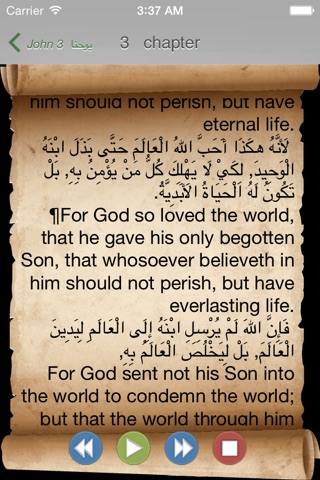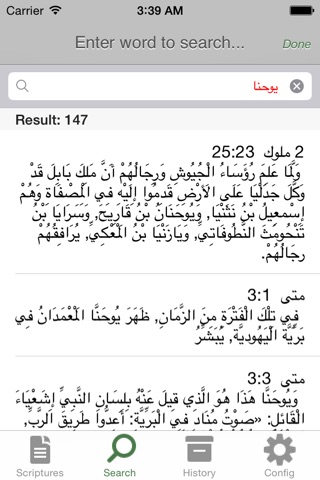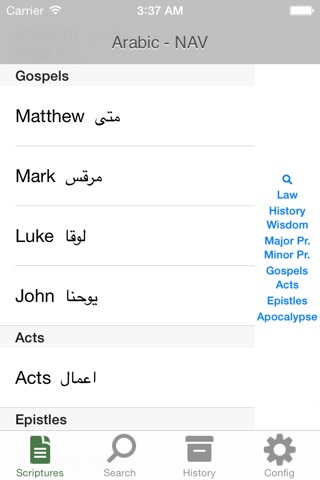
Mobile Scroll Bible - الكتاب المقدس
************ Update for iOS 8 ************
You should download the ENHANCED quality of Arabic and English (U.K.) voices in the Settings app.
For this, please go to the
Settings App >>
Accessibility >> Speech >> Speak Selection >> Voices
>> English (U.K.) >> check the Enhanced Quality >>
will download, so please wait. If it completes, then go back one step>>
Arabic >> also check the Enhanced Quality
>> Congratulations!
Now please open the Arabic Bible NAV again and you will listen to the scrolls speaking in MULTI-language mode.
1. How can I turn on the listening mode?
This MSB app uses voice synthesizing ability of iOS system. After version 2.0, you dont need to turn it on any more. It is just installed in this app.
2. The voice is too fast to listen to??
You can change the speed of speaking voice in the Config section of this app.
If you have any other enquiry, feel free to send an email to this developer. Thank you.
*** About NAV: Holy Bible, New Arabic Version (Ketab El Hayat)
Copyright © 1988, 1997 by International Bible Society®
Used by permission. All rights reserved worldwide.
These Scriptures are copyrighted and have been made available for your personal use only. These Scriptures may not be sold, re-sold or otherwise offered for sale or barter. Limited personal copying and distribution of these scriptures is allowed, providing the copies are given, free-of-charge, specifically to people living or working in applicable language regions for their personal use only. Any other use including, but not limited to, copying, posting or reposting on the Internet is prohibited. These Scriptures may not be altered or modified in any form and must remain in their original context.
These Scriptures are not shareware and are not public domain.
Commercial distribution and permission requests that exceed the above guidelines must be directed to and approved in writing by Biblica, Inc.™. Biblica.com.